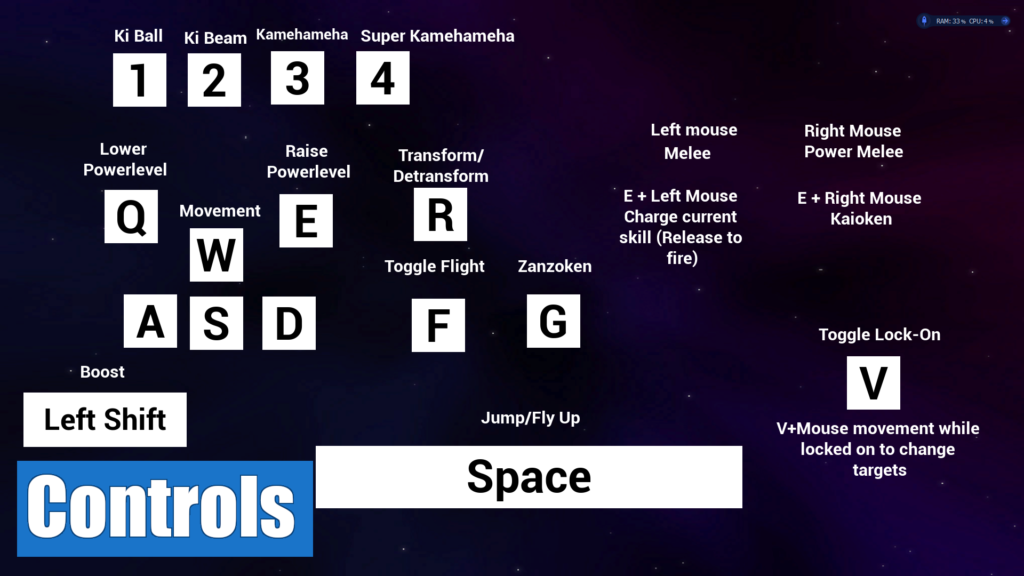Project Info Coming Soon:
Download using TortoiseSVN:
Step 1: Download TortoiseSVN
Step 2: Create a new folder.
Step 3: Right click on the folder. SVN > Fresh Checkout
Step 4: Use the following URL : svn://x.zeq2.com/ZOPU (Note: Link is case sensitive, be sure SVN and the B in Build are both properly capitalized) (If the above URL does not work, you can try the backup URL at: http://zopusvn.spritehaven.com/svn/Build )
Step 5: Put in the current stable revision instead of head revision.
(Note: All revisions are in-Development stages, and not guaranteed to be stable, test at your own risk.).
Requirements: A desktop PC with Windows 7 or later 64-bit, reasonably modern Video card, dual or quad core processor, exc., basically, if you can’t run modern mid-high end PC games, it might not run on your computer. Mac, Linix, exc. are not currently supported.
Known Issues: A lot, but if you spot something completely game-breaking, feel free to mention it in the Discord channel for ZOPU.
CONTROLS: